Setting Default User Inventory Preferences
The fields in the User Inventory Preferences window are used to set Inventory preferences that are customized to the user that is currently logged into PharmaClik Rx.
Note: Inventory Preferences can also be set for the pharmacy. For more information, see Setting Default Inventory Preferences.
- Select More > Pharmacy.
- Select the User tab.
- Press the Inventory button located near the bottom left corner of the window.
- Select in the applicable fields. Click on a field on the image below to view its description.
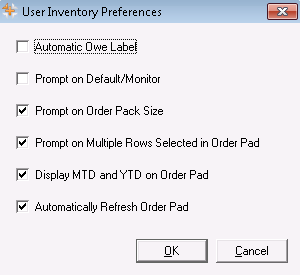
- Press the OK button to save changes and close the window.
- Press the Save button.